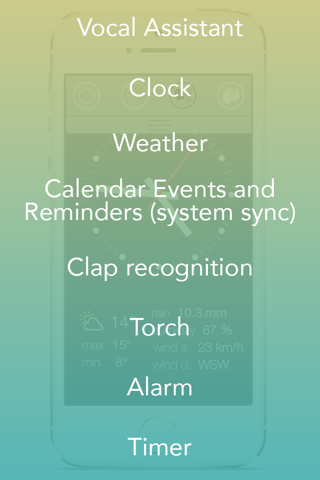Vocalarm is the first alarm-app in the world to introduce a CUSTOMIZABLE VOCAL ASSISTANT!
It can give you many info:
• Current Date and Time
• Calendar Events and Reminders (system sync)
• Current Weather and Forecasts (it support both C°-Km/h and F°-Mph):
- weather conditions
- temperature (current-min-max)
- rain amount
- humidity percentage
- wind (speed and direction)
• Its possible to set a Custom Phrase (write it in the apposite box)
• It can also call you by name (insert it in the apposite box)
• If a timer is set, the vocal assistant can tell you the remaining seconds to the end of it
N.B.: At the moment the supported languages are ENGLISH, ITALIAN and FRENCH.
The vocal assistant will start to speak when you stop the alarm (only if activated) and itll give you only the info selected from the settings view. To get it working iOS 7 is required.
_______________________________
CLOCK VIEW:
• Swipe down to open the Tools View. It includes 4 buttons to:
- refresh the weather
- activate the torch
- activate the vocal assistant
- activate the Clap Detection
• You can read the Weather Info and the Day Info (Date-Events-Reminders)
• Youre able to chose among Many Themes
• You can change the clock mode (double tap on the clock): analog, digital-12h, digital-24h
_______________________________
CLAP DETECTION:
If its active, you only need to clap your hands or snap your fingers to:
• Turn on/off the Torch
• Know the Current Time from the Vocal Assistant
_______________________________
RINGTONE:
• Its possible to chose among your Librarys songs (but also among those within the app)
• Silent Alarm (if for example you want to wake up without disturbing anyone, you can set the silent alarm which will alert you using vibration and/or flash)
• By touching the "Stop" button youll deactivate the alarm for the next 24 hours, while using the "Snooze" button the alarm will be delayed by a customizable time interval.
_______________________________
BATTERY SAVING:
If "Use proximity sensor to turn off the screen" setting is enabled youll be able to reduce battery usage, because if the top of your device is covered the display will automatically turn off when the clock view is opened.
_______________________________
INTUITIVE GESTURES:
To switch from a view to another you only need to do a swipe.
_______________________________
For any question follow me on twitter @massimopiazza_ or write an email at [email protected]